
Supplies needed:
Tubes~Jasmine Becket-Griffith
You may purchase her tubes here
Scrapkit~A Halloween collab kit and I'm using the one by Loeckchen here
Mask~WSL mask 119 here
Font~Requiem
For this tutorial you will need a working knowledge of PSP and Animation Shop. I use PSP 9.
Thank you to everyone for all of their shares, without you, our creations just wouldn't be the same!!
Now before we start, remember that this tut is only a guide, your imagination and talent will make this tag your own!
Open a New Layer 650x650 and copy and paste a paper of choice, I used paper 2e.
Go to Layers-Load/Save Mask-load mask from disk, choose your mask.
Merge group.
Copy and paste a frame of choice, I used frame L and add a drop shadow. Click on the frame and use your wand and click inside and copy and paste a paper of choice, I used paper 3f. Modify-expand by 8-invert-delete.
I added my tube, resized a little using the raster deform tool and erased any overhang. Next drop shadow and then duplicate the tube and on the original go to blur-gaussian blur-15.
Add your name, I used Requiem and an orange dropshadow and then add copyrights.
I made my background black.
Time for some animation.
Click on your mask layer.
Go to Effects-Plugins-Alien Skin Xenofex2-Electrify-10-15-30-50-50-50 click ok
Copy merged into Animation Shop
Back to PSP and using the same settings just click on random seed click ok
Copy merged into AS-right click- paste- after current frame
Back to PSP again use the same settings click on random seed click ok
Copy merged into AS again-right click-paste-after current frame
Now save your tag.
Thank you for trying out my tut any similiarities to any other tuts is by coincidence only or great minds think alike..lol
If you'd like to show off your tag email me cutiepie_2468@hotmail.com I'd love to see what you've created.
Written and created by JustJo63 20th September, 2009

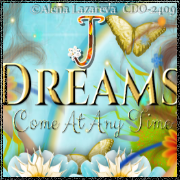









No comments:
Post a Comment