
For this tutorial you will need a working knowledge of PSP. I use PSP 9.
Supplies: I have used a beautiful scrapkit from Jaelop Designs called Romantic, you can find that here Thank you for your shares!
Tube of Choice: I am using a beautiful tube by Jennifer Janesko which you will need a licence to use. Her tubes are sold at CILM.
Mask of Choice: I am using 226 Mask kelsWWA. If anyone knows the site for these, please let me know so I can add the credit to this tut, ty.
Thank you for sharing your talent with us!
Fonts of Choice: Coventry Garden and Pixelette
Now before we start remember that this tut is only a guide, your imagination and talent will make this tag your own!
Open a New Layer 650x400 white or depending on your forum you may choose to make it black and we will resize later.
copy and paste paper 6 as a new layer.
Go to Layers-Load/Save Mask-load mask from disk, choose your mask or use the one I used.
Source luminance-fit to layer-invert transparency ticked-hide all mask-then load. Back to layers-merge-merge group.
Duplicate mask and on the original go to blur-gaussian blur-15
I added some embellishments beneath the mask layer and then on top I added the red hearts.
Next I added frame 5. Rotate the frame as you wish. Click on this frame and add your tube, size it to fit and erase the parts you don't want hanging out.
Sometimes it's easier to duplicate the tube and erase the parts as you go. I added embellishment 29 and resized to fit on the frame. I also added embellisment 19 and resized and mirrored this to go over the frame and tube.
You can either drop shadow as you go or at the end, no rules as to how you do it!
I didn't resize my tag. I added my copyrights using the pixelette font and then added the name using coventry garden.
Now you can save your tag as a PNG (x out background layer for forums) or JPEG.
Thank you for trying my tut!
Written and created by JustJo63 6th April 2009

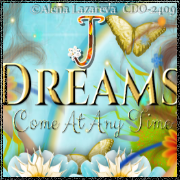









No comments:
Post a Comment