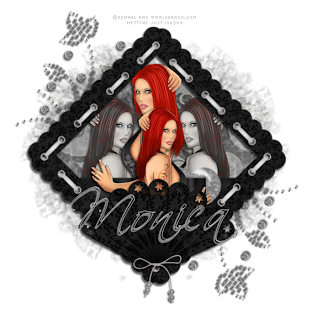
For this tutorial you will need a working knowledge of PSP. I use PSP 9.
Supplies: I have used Monica's Silver Shaddow scrapkit which is beautiful and has so many possibilities for tags in it! You can find it here
Thank you for so many wonderful shares!
Tube of Choice: I am using some fabulous tubes by Ismael Rac which you will need a licence to use. Those tubes are sold here
Mask of Choice: I am using one of the fantastic masks from weescotslass here
Thank you all for sharing your talent with us!
Fonts of Choice: Scriptina and Pixelette
Now before we start remember that this tut is only a guide, your imagination and talent will make this tag your own!
Open a New Layer 650x650 white or depending on your forum you may choose to make it black and we will resize later.
Either open a new layer and use a colour of your choice or use a paper, I used paper 11 and copy and paste that as a new layer.
Go to Layers-Load/Save Mask-load mask from disk, choose your mask or use wsl mask 4.
Source luminance-fit to layer-invert transparency unticked-hide all mask-then load. Back to layers-merge-merge group.
I then added frame 3 and rotated it 45 degrees. I added the tubes and resized them slightly, duplicate and mirror. Now click inside your frame, modify-expand by 7 and move your tubes around as you want them, use my tag as a guide.Invert and then hit delete and make sure you are on the tube layer when you do this. Move your tubes below the frame layer. I also added wrap 3 and put it above the tubes and inside the frame doing the same thing. Go to your tubes and on each one hit luminance legacy. I then added 2 more duplicates of the tubes, left them above the frame and erased the parts I didn't want on the outside. Just use my tag as a guide again. I added fan 1. Underneath the mask layer I decided to add a pretty embellishment doodle 1 for effect.
On the black background it looks great! I hope I've made sense so far, I fiddle around so much on my tags, I sometimes get lost so when I write a tutorial now I try to go back and forth between writing and the tag to see what on earth I've done..LOL.
I now resize my tag to about 540x540 and then add copyrights. Add your name and x out the background if you wish and save as a PNG or a JPEG and you are done!!
Thank you for trying out my tut any similiarities to any other tuts is by coincidence only or great minds think alike..lol
If you'd like to show off your tag email me cutiepie_2468@hotmail.com I'd love to see what you've created.
Written and created by JustJo63 14th April 2009

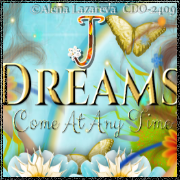









No comments:
Post a Comment